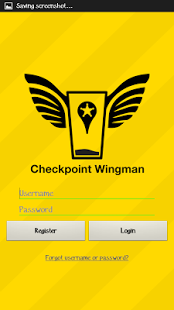Checkpoint Wingman lite 1.6
Paid Version
Publisher Description
New and Improved version... Check out our New Features!
Checkpoint Wingman is a World Wide Database of DUI and other Checkpoints. See all user uploaded DUI or other Checkpoints posted anywhere within the US and World via your GPS location. "Push Notification" feature allows you to be alerted when a Checkpoint is posted within your registered zip code. Single tap any Checkpoint icon and see checkpoint details and share Checkpoint information socially via Facebook, Twitter, Text or E-mail. Users can easily add a Checkpoint by Double tapping the Map and entering the Checkpoint details. Users can delete Checkpoints they add
All Checkpoints automatically delete from the Map 24 hours after checkpoint end time.
*** Features Include ***
--- View all Posted Checkpoints in USA or Worldwide
--- View the Specific Checkpoint details of any Checkpoint
--- Post New Checkpoints to Map
--- Share Checkpoint details socially to Facebook, Twitter, Text or Email
--- Receive "Push Notifications" when New Checkpoints are added
--- Turn "ON" and "OFF" Push Notifications
--- Delete any Checkpoint that is posted in error
--- Spam feature to report invalid Checkpoints
Upgrade to get these great features...
--- Ability to extend "Push Notification" up to 25 miles
--- Includes "Driving Mode" alerts you with a pop-up and alarm when you drive within 2 miles of a posted Checkpoint.
About Checkpoint Wingman lite
Checkpoint Wingman lite is a paid app for Android published in the Other list of apps, part of Communications.
The company that develops Checkpoint Wingman lite is Ruschak Media. The latest version released by its developer is 1.6. This app was rated by 36 users of our site and has an average rating of 4.9.
To install Checkpoint Wingman lite on your Android device, just click the green Continue To App button above to start the installation process. The app is listed on our website since 2014-04-28 and was downloaded 958 times. We have already checked if the download link is safe, however for your own protection we recommend that you scan the downloaded app with your antivirus. Your antivirus may detect the Checkpoint Wingman lite as malware as malware if the download link to cc.jcode.android.ruschak.lite is broken.
How to install Checkpoint Wingman lite on your Android device:
- Click on the Continue To App button on our website. This will redirect you to Google Play.
- Once the Checkpoint Wingman lite is shown in the Google Play listing of your Android device, you can start its download and installation. Tap on the Install button located below the search bar and to the right of the app icon.
- A pop-up window with the permissions required by Checkpoint Wingman lite will be shown. Click on Accept to continue the process.
- Checkpoint Wingman lite will be downloaded onto your device, displaying a progress. Once the download completes, the installation will start and you'll get a notification after the installation is finished.